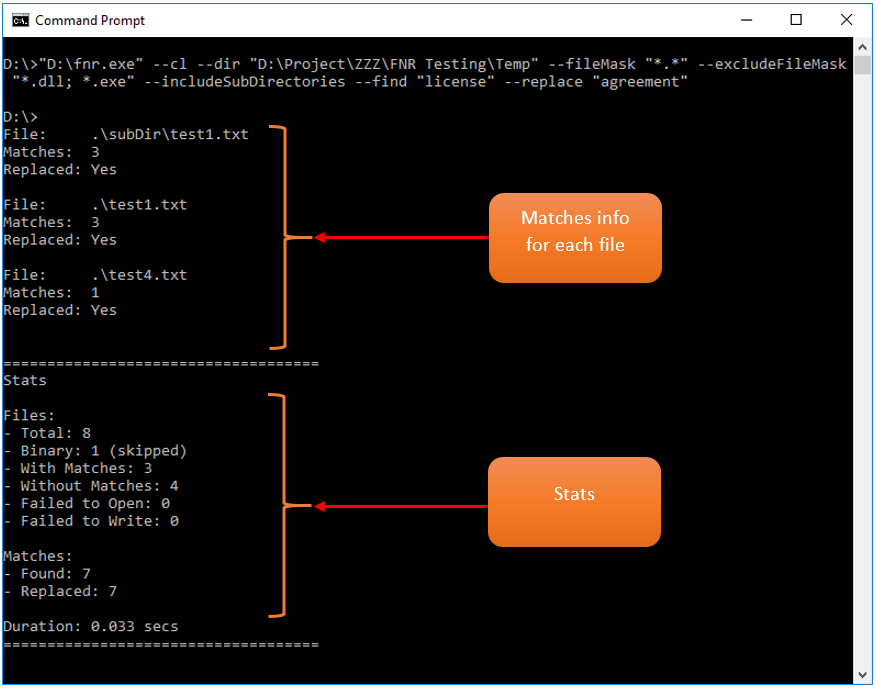Command Line
Find and Replace (FNR) can also be used as a command line utility. The intersting thing about FNR is that it can create command line text to put in batch file by simply clinking on the Gen Replace Command Line button.
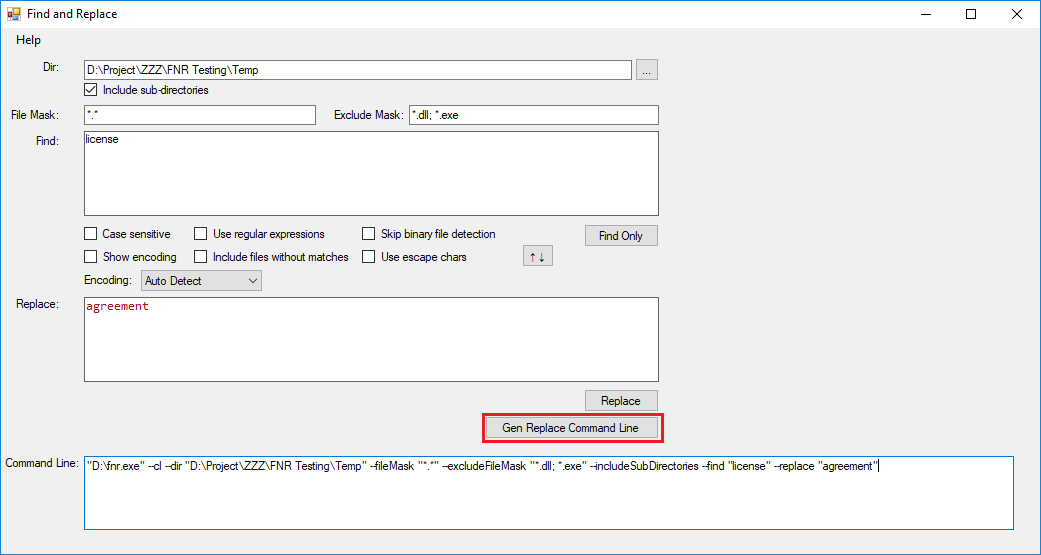
Example
Let’s try to replace “license” with “agreement” by using the command line, so just copy the command line text created by FNR.
Example
"D:\fnr.exe" --cl --dir "D:\Project\ZZZ\FNR Testing\Temp" --fileMask "*.*" --excludeFileMask
"*.dll; *.exe" --includeSubDirectories --find "license" --replace "agreement"